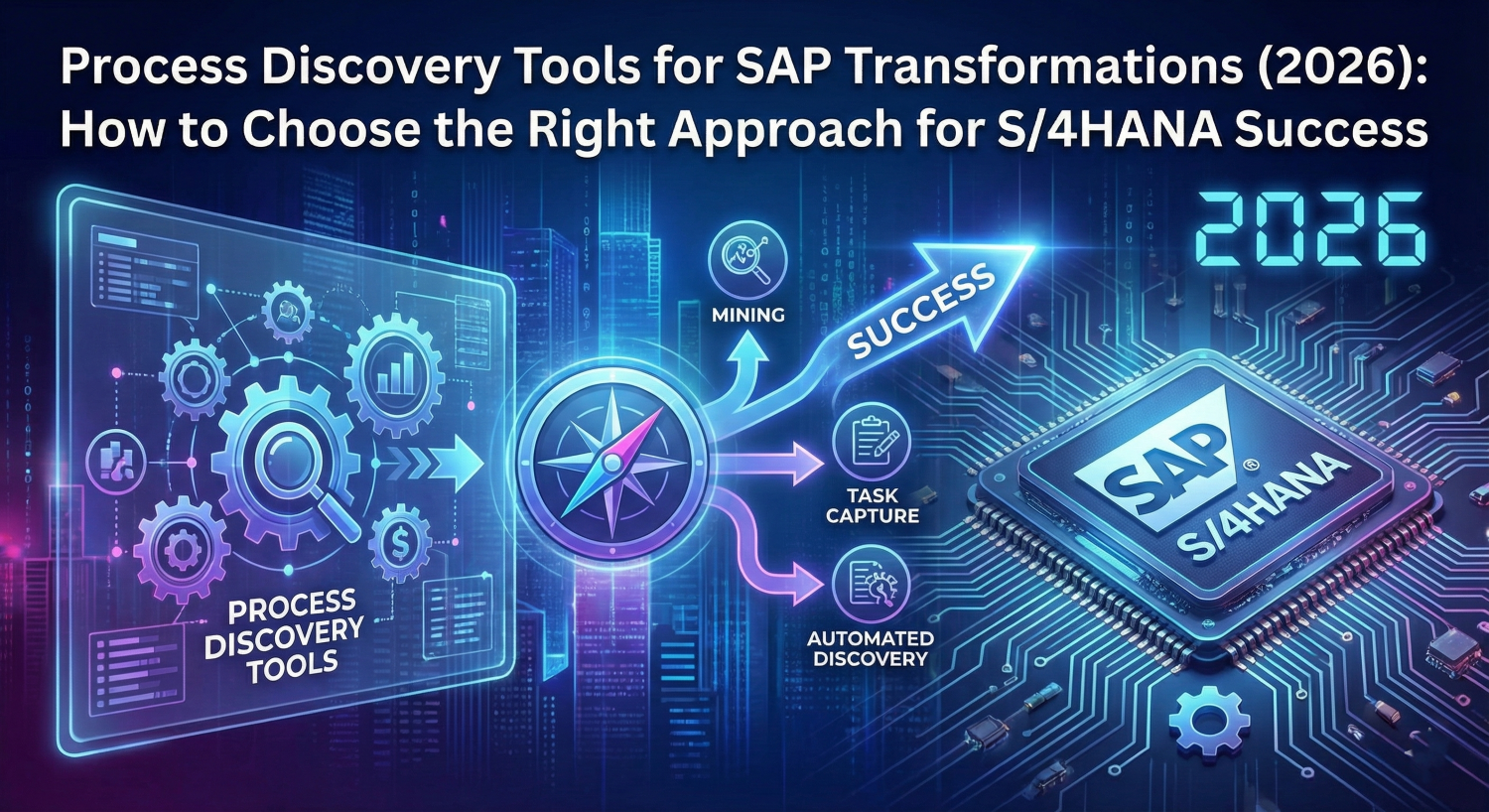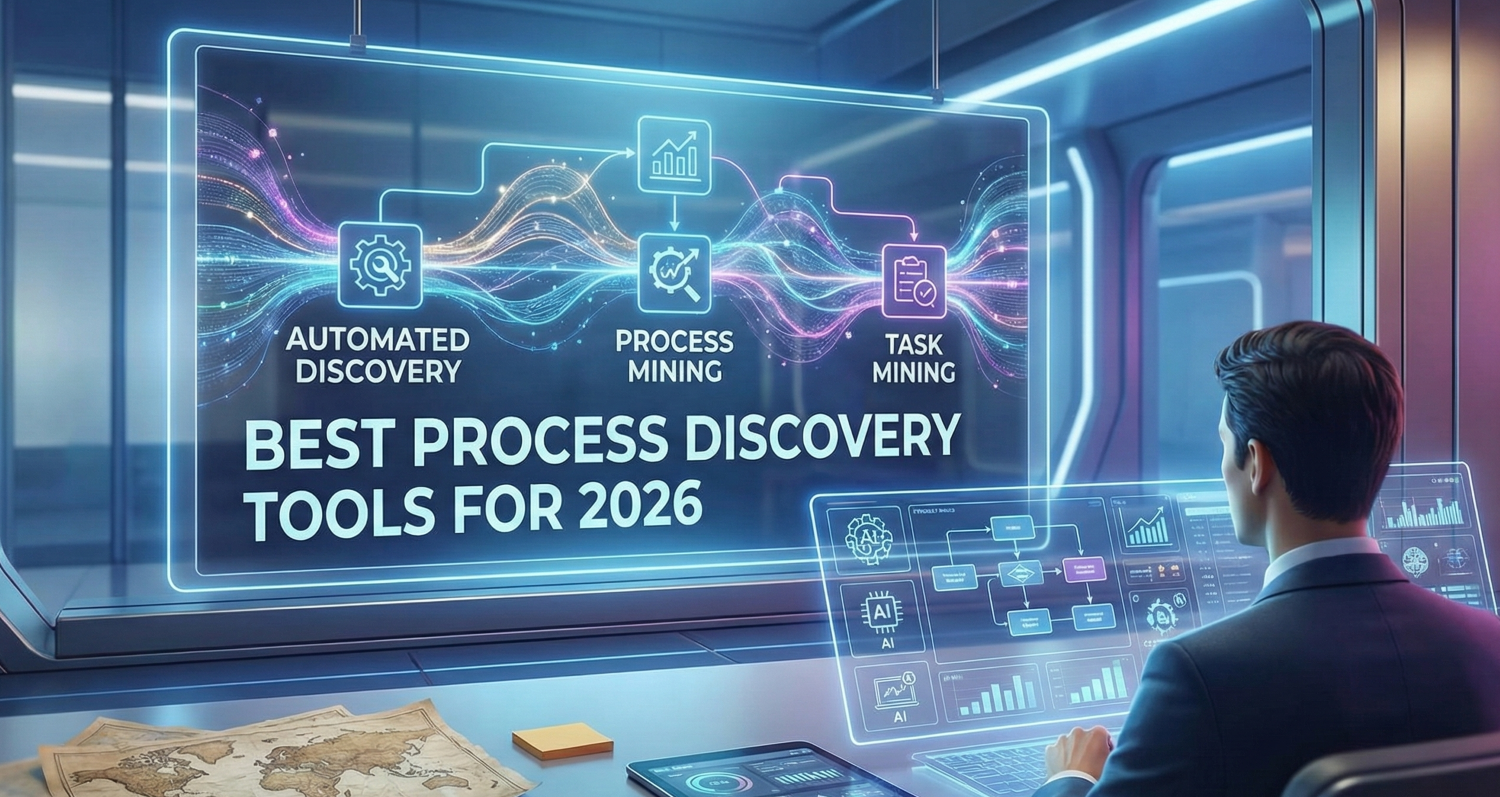UiPath Alternative — ClearWork- Get Granular Visibility In Days Not Months
TL;DR
If you need fast, credible visibility into how work actually happens across your web apps—and you want to turn that into automatic process mapping, task insights, and AI-ready, to-be designs—ClearWork is the better fit. ClearWork captures UI-level activity in the browser, so you can start learning in days and guide agentic orchestration and adoption right where users work.
UiPath is a powerful automation platform with Process Mining (event-log based), Task Mining (desktop capture), Document Understanding/AI Center, Autopilot, Clipboard AI, and Integration Service connectors. That depth shines for enterprise automation at scale—but initial value often depends on connecting sources and shaping event-log data models first, which takes more setup. UIPath is also not well designed for the flexibility required to deploy modern AI solutions.
What UiPath does well
- End-to-end automation stack. UiPath combines RPA, Process Mining, Task Mining, Document Understanding/AI Center, and connectors in one platform. Integration Service provides standardized auth and a growing connector library.
- Process Mining on event logs. UiPath formalizes a data model (e.g., Cases, Event_log, Tags, Due_dates) and guides you to design an event log (case ID, activities, timestamps). That provides governed, system-of-record analytics once models are in place.
- Task/desktop capture. Task Mining records user actions on desktops to surface automation opportunities and variants.
Trade-off: Process Mining usually requires connecting sources and preparing event logs/data models before analysis—that’s normal for log-centric mining and can extend time-to-first-insight depending on scope and data access. UiPath’s own docs spell out these steps.
How ClearWork is different (and why it matters now)
- UI-first capture = speed. ClearWork starts at the browser/UI layer, observing page context, actions, and dwell time across your SaaS apps—so you get automatic as-is process maps and task flows in days, without waiting on ERP/CRM data pipelines.
- Cross-app reality. Modern work spans Salesforce, ServiceNow, web CPQ, billing portals, and internal tools. ClearWork stitches cross-app journeys immediately—where classic mining often starts per system.
- AI-ready future-state design. Move from as-is insights to BPMN-style to-be blueprints and in-browser guidance to drive adoption and agent orchestration (human + agent handoffs).
- Add systems later, not first. You can incrementally enrich with system data. ClearWork doesn’t block deep mining; it front-loads value to prioritize where to invest heavier integrations.
ClearWork vs UiPath — Key Differences
| Area |
ClearWork |
UiPath |
| Starting point |
UI-level capture in the browser (SaaS apps) for immediate “as-is” visibility. |
System-level first: connectors → event-log/data model → analysis. |
| Time to first insight |
Days (pilot-scale mapping and task insights). |
Depends on scoping, data access, and model preparation. |
| Best fit |
SaaS-heavy, cross-app journeys, change planning, AI/agent orchestration visibility. |
Enterprise automation platform with deep mining, Document Understanding / AI Center, and broad connectors. |
| Process modeling |
Auto as-is maps + to-be blueprints (BPMN-style); adoption guidance in the browser. |
Case-centric Process Mining on event logs; Task Mining for desktop actions. |
| AI posture |
Designed to measure and guide human↔agent work in-flow. |
Autopilot, Document Understanding / AI Center, Communications Mining, Clipboard AI across the stack. |
| How they combine |
Use ClearWork for fast discovery & adoption; add mining later where needed. |
Use UiPath when you want governed, model-driven analytics and full RPA at scale. |
Why ClearWork is a better alternative right now (AI era priorities)
- Speed to truth, then to AI. Teams need weeks-not-months feedback loops to decide where AI/agents help or hurt. ClearWork’s UI-first capture accelerates problem discovery and prioritization before heavier build phases.
- Human + agent visibility. GenAI adds new actors (assistants, copilots, agents). ClearWork shows where humans and agents interact in the flow—so you can design guardrails, prompts, and handoffs intentionally.
- Change management baked in. ClearWork’s to-be mapping and in-browser guidance support adoption as you design it, not as an afterthought.
- Avoid premature data engineering. Mine deeply where it matters, later. ClearWork reduces up-front dependency on event-log modeling (which UiPath clearly documents as required for mining).
When to choose ClearWork vs. UiPath
Choose ClearWork if you want to:
- Get immediate, cross-app “as-is” process intelligence from real UI behavior.
- Identify quick wins and design AI-ready to-be processes with adoption guidance.
- Skip manual process mapping via workshops and manual interviews
- Instrument human↔agent handoffs to de-risk AI pilots.
Choose UiPath if you need to:
- Build an enterprise automation platform with RPA, DU/AI Center, connectors, and governance.
- Analyze at system-of-record depth using event logs and Task Mining on desktops.
Both can coexist: ClearWork surfaces and prioritizes opportunities fast; UiPath delivers governed automation and model-driven mining where warranted.
Implementation: what “days, not months” looks like with ClearWork
Day 0–2
- Enable browser capture; define target flows.
Day 3–7
- Run guided sessions across key web apps (e.g., Lead→Quote→Bill).
- Review automatic maps, task variants, friction hot-spots.
Day 8–14
- Draft to-be blueprints from AI; attach guardrails/prompts.
- Publish quick-wins and adoption plans; instrument in-browser nudges.
- Define key requirements & transformation plans
FAQ: ClearWork vs. UiPath
1. Is ClearWork a replacement for UiPath?
Not necessarily. ClearWork is a faster on-ramp for visibility into how work happens across web apps and for guiding AI/agent adoption. Many teams use ClearWork for discovery and prioritization, then layer UiPath for enterprise-scale automation.
2. Why does ClearWork deliver insights faster?
ClearWork captures UI-level activity in the browser, creating process maps and task flows in days. UiPath’s Process Mining typically requires event logs, data models, and IT support before analysis — valuable but slower to first insight.
3. What makes ClearWork better for AI and agent use cases?
ClearWork maps human ↔ agent workflows, showing where GenAI copilots or agents should interact in real time. It also pushes in-browser adoption guidance and guardrails, ensuring AI pilots succeed instead of adding risk.
4. When should I choose ClearWork vs. UiPath?
- Choose ClearWork if you want immediate, cross-app visibility, AI-ready to-be designs, and adoption guidance without waiting on data engineering.
- Choose UiPath if you need a full automation stack (RPA, Document Understanding, AI Center, connectors) with governed, system-of-record mining.
- Best practice: Use both — ClearWork to surface and prioritize opportunities, UiPath to execute enterprise automation.
5. What does ClearWork implementation look like?
- Days 0–2: Enable browser capture, define target flows.
- Days 3–7: Run guided sessions, auto-generate maps, flag friction.
- Days 8–14: Draft AI-ready to-be workflows, attach guardrails, publish quick wins.