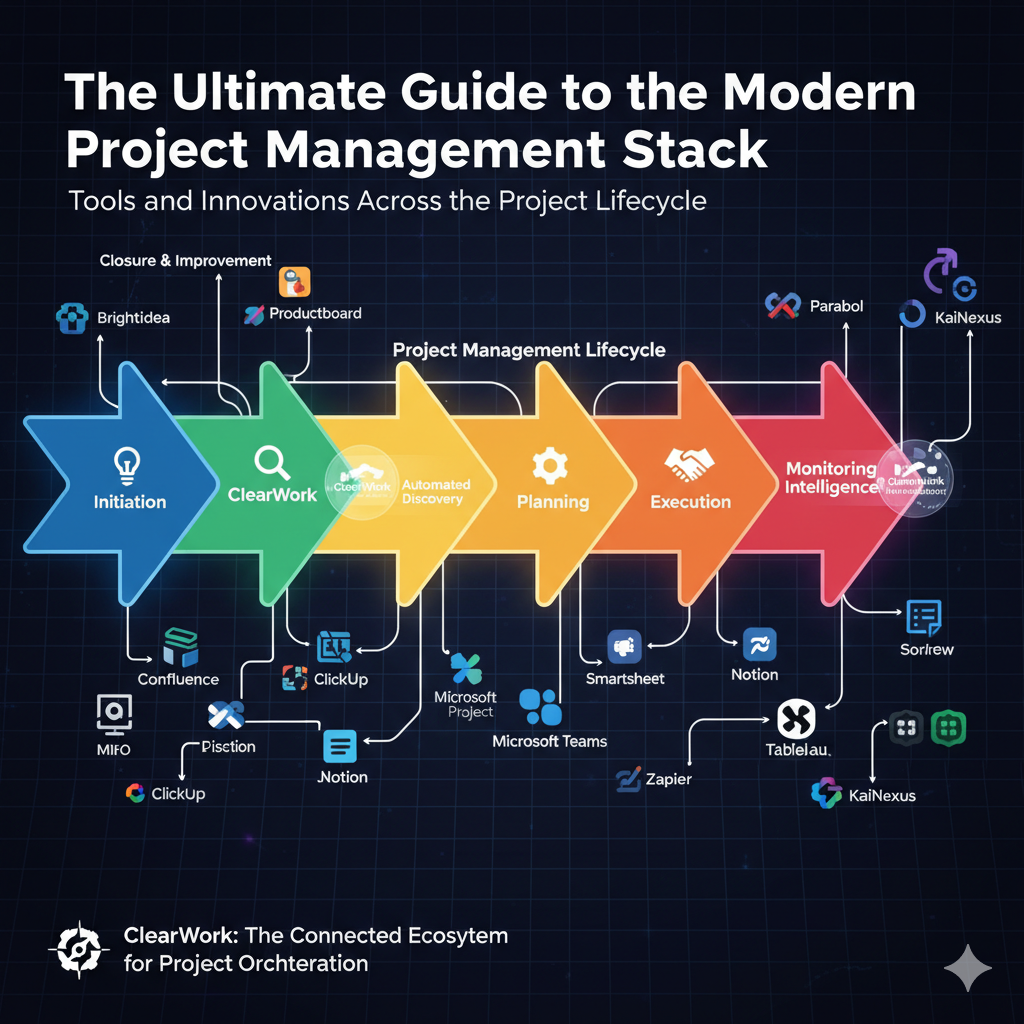
Projects today move faster, involve more stakeholders, and span more systems than ever. Yet many teams still rely on static task lists and spreadsheets to manage them.
Modern project management isn’t about one app that “does it all.” It’s about building a connected ecosystem — a stack of purpose-built tools aligned to each phase of the project lifecycle. When that ecosystem is integrated and powered by data, it turns project management from administration into orchestration.
This guide walks through each stage of the modern project lifecycle, the best tools and innovations for that phase, and how new technologies like Automated Discovery and Process Intelligence fit into the picture.
The goal of initiation is clarity: why this project exists, what value it will deliver, and who owns it.
During initiation, organizations align around the “why” behind a project. This phase sets the foundation — defining business objectives, expected outcomes, high-level scope, and success criteria. It’s where leaders craft the project charter, identify key stakeholders, and evaluate feasibility and ROI. Strong initiation ensures alignment between executive sponsors and delivery teams, giving everyone a shared understanding of purpose and constraints before investing resources.
Manually managing initiation often leads to fragmented alignment and missing context. Business cases live in spreadsheets, strategy decks, or email threads, making it difficult to trace decisions or maintain version control. Stakeholder input gets lost, goals shift midstream, and teams start executing before the “why” is truly defined. Without an integrated system linking objectives to metrics, projects risk becoming disconnected from business value before they even begin.
Typical challenges
Tools and innovations
Best practice: connect business objectives directly to metrics you’ll track later in the Monitoring phase.
Discovery is where most projects either gain momentum — or stall out.
The discovery phase is about understanding how things really work today. Teams gather requirements, interview subject matter experts, and analyze existing processes to uncover gaps, pain points, and opportunities. It’s the bridge between strategic intent and actionable planning. Effective discovery documents the current state, identifies dependencies, and defines the future-state vision — forming the blueprint for planning and execution.
Doing discovery manually is slow, error-prone, and often incomplete. Workshops and interviews rely heavily on human memory and interpretation, while process documentation (like SOPs and Visio diagrams) is frequently outdated or inconsistent. Valuable tribal knowledge sits in people’s heads, not systems. As a result, project managers spend weeks gathering information only to discover they’re missing key context once execution begins. Automated discovery platforms eliminate that guesswork by turning real artifacts, recordings, and documents into structured process insights in hours.
Platforms like ClearWork Automated Discovery replace manual workshops with AI-powered evidence gathering.
ClearWork can ingest existing SOPs, PDFs, Visio diagrams, and even screen recordings to automatically:
This turns weeks of interviews into hours of analysis — giving project managers accurate, validated data to build on.
Outcome: a complete, validated understanding of how work actually happens — and a clean hand-off into planning.
Planning translates discovery into execution. This is where structure meets strategy.
Once the scope and requirements are clear, planning translates them into structure. Teams define tasks, assign owners, estimate resources, and establish timelines. The project manager builds the work breakdown structure (WBS), identifies dependencies, and creates a roadmap to execution. Risk management, communication plans, and budget baselines are also established here — all aligning toward measurable, achievable deliverables.
Manual planning often means copying and pasting details from multiple sources into disconnected templates or spreadsheets. Updates become inconsistent, dependencies are missed, and resource conflicts slip through. Every change ripples across documents and schedules without synchronization. Without integrated tools or AI assistance, it’s nearly impossible to keep plans aligned with the latest discovery data. This leads to planning fatigue — spending more time managing documents than managing the project itself.
Core tasks
Key tools
Innovation trend: AI-assisted planning.
Data from discovery platforms like ClearWork can automatically generate WBS hierarchies, Jira epics/stories, and risk registers — drastically reducing setup time and aligning plans to reality.
Execution is where the work happens — and where most PM tools focus.
The execution phase is where strategy becomes action. Teams carry out planned activities, build deliverables, and collaborate across roles and departments. Effective execution depends on communication, task coordination, and visibility. Modern teams use workflow platforms, Kanban boards, and automation tools to ensure smooth collaboration and timely progress. Continuous updates and feedback loops keep work aligned to plan.
Manual execution management quickly becomes chaotic — especially as project size scales. Task updates arrive via chat, email, or meetings, making it hard to track real progress. Dependencies and blockers go unnoticed until they cause delays. Without integrated systems or dashboards, project managers must chase updates and manually compile status reports. The result is miscommunication, duplicated effort, and an inability to see the true state of the project in real time.
Best-in-class tools
You can’t manage what you can’t measure.
Monitoring and control ensure the project stays on track. Key activities include tracking KPIs, comparing planned versus actual performance, managing budgets, and addressing risks as they arise. Teams use dashboards and analytics to visualize progress, identify deviations, and take corrective actions before small issues escalate. Regular reviews and status meetings align everyone to the project’s evolving reality.
Doing this manually is like driving without a dashboard. Project data lives across multiple tools, forcing managers to consolidate reports by hand. Updates lag behind real-time performance, and by the time metrics surface, risks have already materialized. Budget variances and timeline slippage often go unnoticed until it’s too late to recover.
Goals: track progress, manage risks, forecast outcomes.
Tools
When a project wraps, knowledge capture is as important as delivery.
Project closure formalizes completion: verifying deliverables, releasing resources, and documenting outcomes. Teams conduct retrospectives to capture lessons learned, successes, and opportunities for improvement. This phase ensures that insights, metrics, and artifacts are stored for future use — feeding a culture of continuous improvement and knowledge reuse across the organization.
Manually closing out projects often means scattered documentation and lessons that never get applied. Feedback gets trapped in slide decks or debrief meetings that aren’t shared beyond the team. Without a structured knowledge base, organizations repeatedly rediscover the same issues on future projects. Automating this phase — by feeding post-project insights into a shared knowledge graph or repository — ensures every project makes the next one smarter, creating a living memory of operational excellence.
Objectives
Tools & innovations
Pro tip: feed these lessons into a knowledge graph (like ClearWork’s underlying model) so the next project starts smarter.
The magic happens when these tools talk to each other.
Visual takeaway: ClearWork connects early-stage understanding (Discovery → Planning) with later-stage visibility (Execution → Monitoring). It’s the connective tissue of the PM stack.
Modern project management isn’t about buying one platform — it’s about creating a connected flow of insight across every phase of the lifecycle.
The next generation of PM leaders will manage knowledge, not just tasks. ClearWork is designed to make that shift possible.
Ready to see how it fits your stack?
Request early access to ClearWork’s Automated Discovery beta →
1. What tools are essential for each project management phase?
Use specialized tools that align with each phase — portfolio management, discovery automation, planning/scheduling, execution, analytics, and continuous improvement.
2. How does ClearWork integrate with existing PM tools?
ClearWork exports structured requirements and WBS data directly to Jira, Asana, and other project systems while feeding process insights back into your dashboards.
3. Can AI really improve project management?
Yes — especially in discovery, planning, and monitoring, where AI eliminates repetitive work and highlights patterns invisible to manual analysis.
4. Is ClearWork a replacement for my current PM software?
No. ClearWork augments your stack by automating the discovery and planning layers that come before execution tools like Jira or Smartsheet.
5. What’s next for the PM stack?
AI-driven integration across every phase — discovery that feeds planning, planning that predicts execution issues, and feedback that powers continuous improvement.

Project Managers and transformation leaders have too long dealt with manual processes focused on tracking progress and status. The tools listed here can fill out your technology stack and enable you to deliver projects accurately at scale. Check out how ClearWork can automate the process discovery portion of your project and set up the rest of your program for success.
Enjoy our newsletter!


